Ordering with in:Five
Do I need to set up an account with you?
The answer is a surprising no! in:five allows you to place an order without logging in, so you don’t have to memorize a set of password. If you wish to personalize your account, you may change your details, save your payment details and set up your payment methods under ‘Account Setting’, which will speed things up the next time you place an order.
Can I cancel my order?
How do I know my order is ready?
When you are ready to check out, you will see our estimated Pick Time for your order at a specific in:Five store. When you are ready to pick up, simply go to “Orders” and click “Start” next to the order you wish to pick up, so that we will start preparing your orders immediately. Don’t forget, you will then have 30 minutes to complete your pick up.
Why do I need to verify my age during checkout?
What should I do if I receive an incorrect or faulty item?
We’re sorry to hear that you’ve received an incorrect or faulty item. We can get this sorted for you, please drop us a message via customerservice@in-five.co.uk with the following info:
Your name
Your order number
Product name
Picture of the fault / incorrect item”
Can I pay additional delivery charges for in:Five to deliver the goods door to door?
Not at the moment, but you can always look for us on Deliveroo to use the delivery services.
The items I put in my cart recently are now sold out, am I still able to get them again?
Have I placed an order successfully?
Collecting Your Order
How should I collect my order from in:five store?
“When you are nearly arriving at our in:Five store, go to ‘Orders’ and tap ‘Start’. We’ll then start picking your order. Your order should be ready in….five! Please note, your pickup session will be expiring in 30 minutes after you tapped ‘Start’.
When you see ‘Ready To Collect’, just pop in your chosen in:Five store, tap ‘View Your Lockers’ and then ‘Open’ to open your locker door. Before closing the locker door, make sure you have got all your goods as well as your personal belongings!”
What should I do if I accidentally close the locker door?
Don’t worry! You’ve got 30 seconds buffer time and a “re-open” button, just feel free to reopen the door before it’s locked.
What does 'Timeout' mean?
“After you tapped the ‘Start’ button on your in:Five App, you’d have to pick up your order in 15 minutes. When you saw ‘Timeout’ on your ‘Locker’ page, it suggested that your pickup session has been expired.
We’re sorry we’ll not be able to renew the session, but please drop us a refund request via customerservice@in-five.co.uk. We’ll complete your refunds within 14 days.”
What should I do if there is missing or faulty item?
“We’re sorry to hear that there is something missing! We can get this sorted for you, please drop us an email via customerservice@in-five.co.uk with the following info:
Your name
Your order number
Product name & code (this can be found at ‘Orders’ page in your IN FIVE App)
Picture of the fault item (if applicable)”
Why do I need to verify my age during pick up?
Toggle Title
Exchange & Returns
How do I return unwanted items?
You can return your unwanted items via post 14 days of receipt.
To start your return, follow the simple steps below:
1. Get in touch with our crew via customerservice@in-five.co.uk, you’ll be emailed a Return Note.
2. Package up your return securely (in original packaging where possible) and be sure to include your Return Note.
3. Return your items to Unit 320 Metroplex Business Park, Salford Quays, M50 2UE
4. Await your Return Confirmation email, which we will send when we have processed your return. You’ll then receive your refunds in up to 14 days.
What is your returns policy?
“You can return your unwanted items via post or to store within 14 days of receipt.
Of course, any faulty items can be returned. However, non-faulty items that are not in a condition suitable for resale (i.e. used, washed, soiled or damaged), such as unsealed audio, video or computer software products that were sealed at the time of collection, will not be refunded and will be sent back to you.
Perishable items cannot be returned (your statutory rights are not affected).”
How long does the refund take?
Please note, it can take up to 14 days to complete once your return is arrived at our warehouse, and we’ll send you an email to confirm it’s gone through. Please allow 3-5 days for the refund to show in your account. We always try to be as fast as possible, but during busy periods (such as gift-giving holidays and sales) it can take a little longer.
Can I return more than one order at the same time?
When will I receive my refunds?
Payment
What payment methods do you accept?
“We can accept the following cards and payment methods online:![]()
![]()
![]()
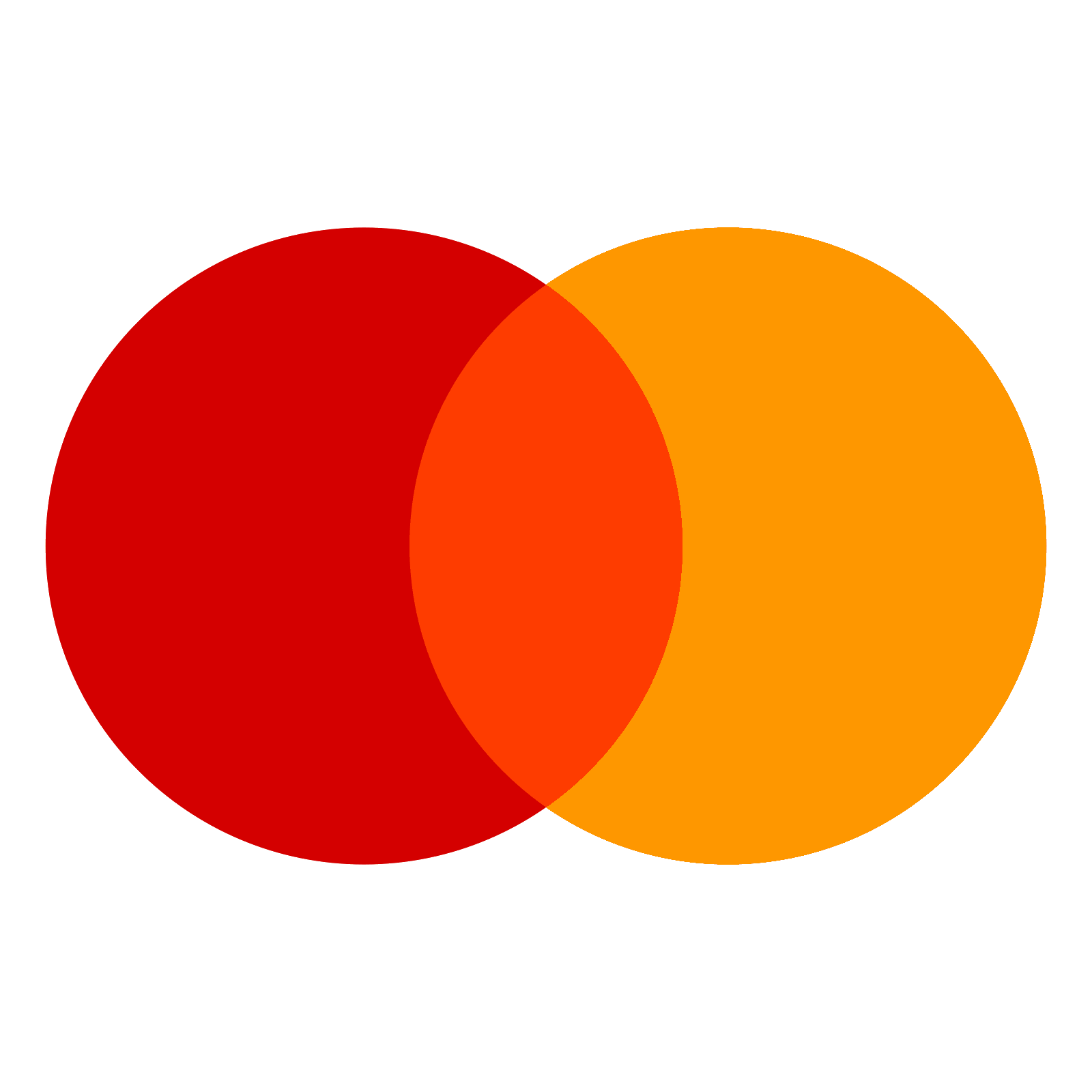

![]()
Sadly, we’re not able to accept Visa Electron, Solo or Laser”